Native Settings
Your native projects Version, Bundle Id and Display Name can be easily read and changed.
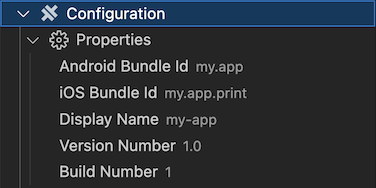
Click Configuration > Properties to change:
- Display Name - The name shown underneath the icon on the home screen.
- Bundle Identifier - The unique identifier for your application.
- Version Number - The Major and minor version number (eg
2.5). - Build Number - The build number usually associated with the version number (eg
3).
note
When changing one of these properties both ios and android native projects will be changed.